7 Ways to Use Google Search Console to Improve Your SEO Strategy
Among the various free tools that Google has created to help businesses succeed in the digital landscape, Google Search Console is another popular option that many business owners use.
The competition between the same business owners is increasing day by day. All companies want to rank first. This is only possible if you get support from highly qualified and experienced SEO consultants like ClicksBazaar.
We are the leading seo services in Kolkata with deep experience in achieving the best search engine rankings for clients belonging to different industries. We know how to make your website stand out above the rest and attract as much traffic as possible.
It allows you to optimize your website for a search engine and gives you a wealth of information vital to excellent SEO. Some of the things that Google Search Console can help you with are:
The keywords your website is ranking for
The organic search position you’re achieving with these keywords
How often do people click on your website after typing in a query
Other websites that are linked to your website
But apart from these factors, Google Search Console can help you go through potential issues with your website. For example, it can tell you about crawl errors (pages that Google can't reach on your website) or a manual action (if Google penalizes your website for not following the instructions it set). Moreover, it can also tell you if your website is optimized for mobile or not.
As a result, Google Search Console is vital to your SEO toolkit. However, while many people know the importance of Google Search Console, few understand how to use it.
Here’s how you can use Google Search Console to improve your SEO strategy.
1. Find the Keywords You’re Ranking For
Google Search Console has a free, informative, multi-bit performance report that you can use when designing a SEO strategy for your business.
One of these KPIs is the keywords your website ranks for. To see this, you will have to click on the Queries tab.
To see which keywords you are ranking for, click on Performance and then scroll down. Keep scrolling and you will see all the keywords you have ranked and all the keywords that appear when someone searches for a product or service related to your product.
2. Go Through Your Performance Report
The performance report that you can find in Google Search Console is very similar to what you can find in Google Analytics. In addition to the keywords you are ranking for, you can also use this report to learn about your potential customers' organic search behavior and get detailed information about their ranking.
The point of checking this report is to look for red flags (inappropriate keywords and pages that users are not likely to click on) so you can improve those pages and improve your website's organic ranking.
You can also see how your changes affect your website over time because Google allows its users to track data from the last 16 months. Review this report frequently and use it to get more clicks and improve your ranking.
3. Keep an Eye On the Index Coverage Status
The index coverage option in Google Search Console will show you which pages on your website cannot be indexed. It lists the number of indexed pages on your website and also alerts you to errors encountered while indexing.
For most SEO experts, checking the index coverage status will only take a few seconds. This is because when SEO experts start publishing more content on their websites, the index coverage status is constantly changing.
So, even though the information this feature can provide to you is brief, it is incredibly useful. Some red flags that can be included in this report are:
Changes in formatting or tagging that can cause a spike in indexing errors
A significant reduction in the number of indexed pages without indexing errors, which can happen because noindex pages or robots.txt are blocking crawlers from the Google search engine
Low index rates – several SEO specialists figure out that the pages they once thought were visible aren’t even indexed with the help of the Index Coverage status!
An indexing issue often means that your IT department has a lot of work ahead of it. Such complex issues can take a day's work to resolve.
Another thing you can do is review this report frequently and follow up as each page is indexed, listed, and said to be fine.
4. Optimize the Meta Descriptions and Titles on Low-Click Pages
It's easy to get caught up in many complex metrics that slowly begin to emerge as your SEO strategy begins to scale. However, you must maintain a growth mindset that focuses on continuous improvement.
This will prevent your website and your business from stabilizing as many golden opportunities pass by.
For example, check the pages on your website that have low click-through rates but high impressions. This means that you rank well on these pages, but no one clicks on them.
What is the point of ranking high in Bing, Google, or Yahoo! If no one clicks on your website?
To prevent this from happening, take some time to review the meta descriptions, titles, and other SEO elements on these pages.
You can improve your SEO in just a few seconds by adjusting the meta content in the SEO plugin on this page.
When your click-through rate improves, you will immediately improve your ranking, or at least prevent Google from letting you lower your ranking if users stop clicking on your website.
It can also increase your business income!
5. Check if Your Website Has Any Penalties
If Google believes that your website is in violation of any of the guidelines, it can issue a manual action on your website. For this reason, your website may be removed from the search engine index.
This usually happens if you buy backlinks, populate your content with keywords, post-low-quality content, or have misleading redirects on your website.
Whether you have hired someone to optimize your website's search engine or you are doing it yourself, you need to check if Google has handed down a hand penalty against you.
However, you can also get a manual penalty for things other people have done on your website. If Google thinks your website has been hacked, it can remove it from its index.
This can also happen if your website is full of misleading comments that have forced your visitors to redirect to different websites.
Hopefully, manual punishments will not be a serious concern. The only time you should check is when your website traffic is suddenly dropping suddenly and you are not sure why this is happening.


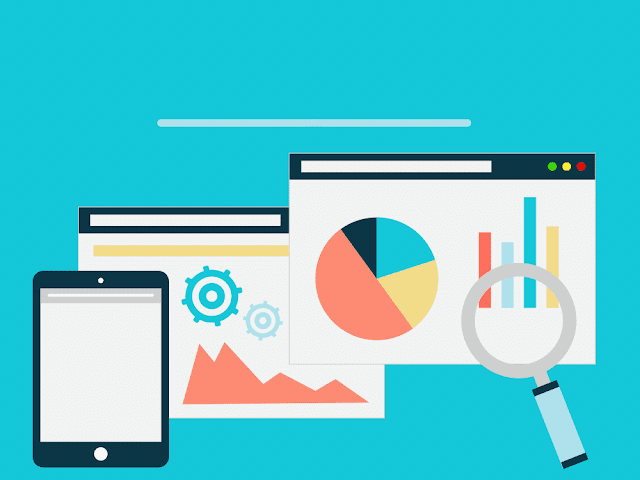

ESage digital is a leading digital marketing agency jaipur that will help you to grow your business faster.
ReplyDelete